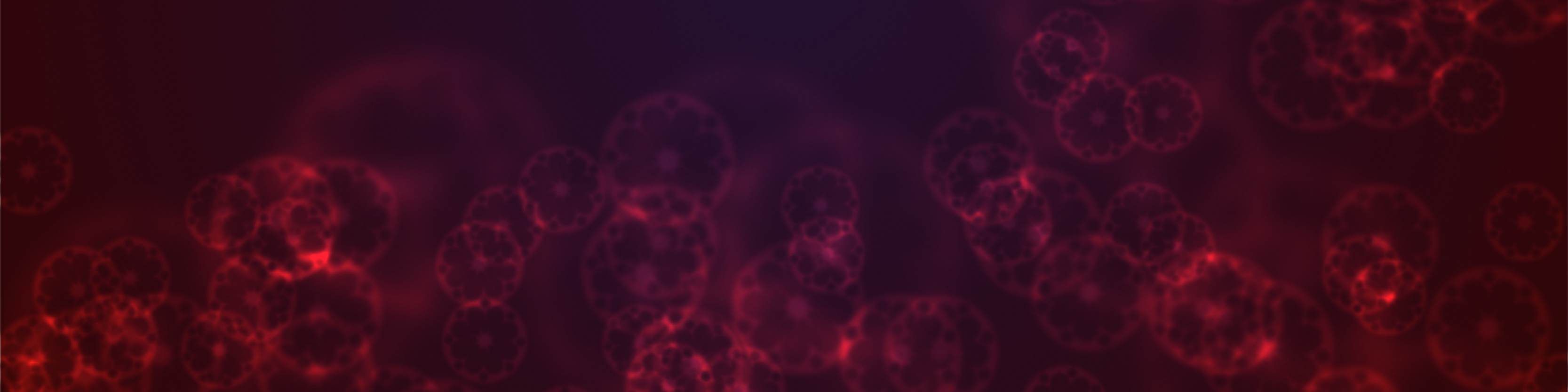Right Navigation Layout Option.
This is the basic layout of the Right Navigation option.
Inside the top banner, you can choose your own background image and have your own logo displayed and you can choose between one or more lines of text. You can have your logo on the left, right or in the centre. You can select any height of banner you choose to accommodate your header content. This banner will be repeated across all your pages.
Content Area.

This content area will be the same in each page, but the content it contains will depend on your requirements.
In this area you can choose the colours of the text and background, the size, spacing and font of the content text, and the length of the page will resize dynamically depending on how much content you put here.
You can of course, incorporate images throughout the content areas, embedded in the text like the one above, or on their own like below.
Different images can be displayed in the same space too ...
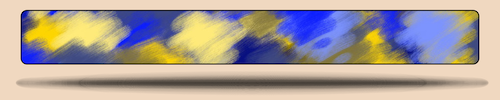
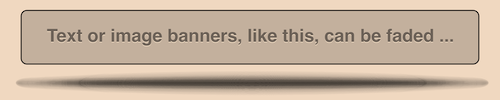

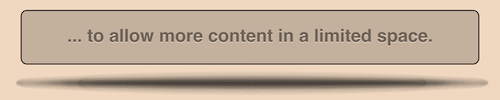

Sidebar Area.
The sidebar area contains the navigation system for your site, but can contain more elements if your design requires this!
Perhaps you would like your Company or product logo displayed here under the navigation system. Or perhaps your ISO quality status or other recognised trade body membership. If you want your Company address, phone and email on every page, this is a great place to put it!
Bespoke Customisation.
If you require any further customisation of the layout, colours or elements of your chosen design, we can incorporate these for an additional charge, very minor amendments, we may even do for free.
For example, if your browser supports it (and most newer browsers do), check back to the previous page to see how we can use different fonts! If you want custom fonts on your web pages, to give your site that something extra that's different ... we can include that for you.